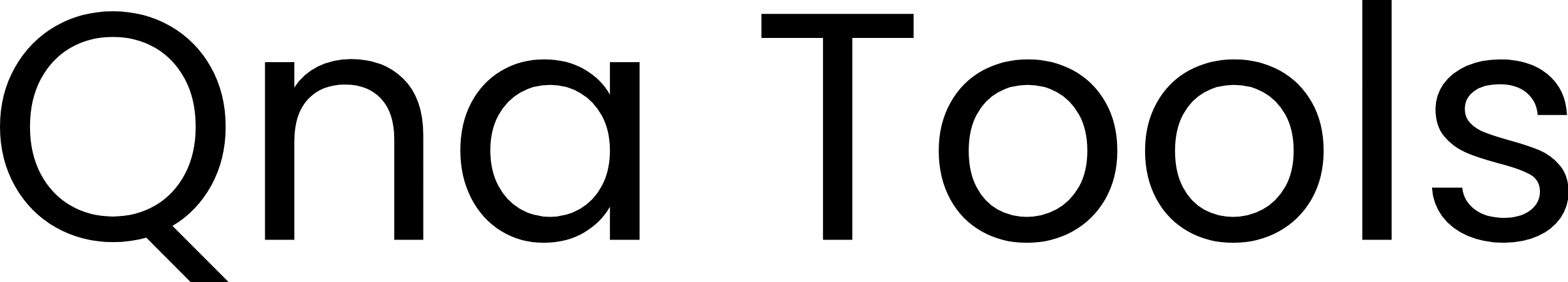Robots.txt Generator For Blogger tool is a simple and easy-to-use robots.txt generator for the Blogger website. It allows users to generate a robots.txt file for their website by simply entering their website link.
Robots.txt Generator for Blogger
Enter your Blogger website address and generate a free custom Robots.txt generator for Blogger.
What is Robots.txt?
Robots.txt is a file that can be placed in the root folder of your website to help search engines index your site more appropriately. Search engines such as Google, Bing, Yahoo, Yandex, Baidu, DuckDuckGo, etc. use website crawlers, or robots, to crawl all the content on your website.
There may be parts of your site that you do not want crawlers to include in user search results, such as the admin or search pages. You can add these pages to the file to be explicitly ignored. Robots.txt files make use of something called the Robots Exclusion Protocol. Our tools will easily generate the file for you with inputs of pages to be excluded.
Learn more about creating and submitting a robots.txt file to Google Search Central.
How to Use the Generated Robots.txt Files?
To use the generated robots.txt file for your Blogger website, follow these steps:
- Access Robots.txt: Go to the Blogger dashboard, navigate to the Settings section, and find the Crawlers and indexing.
- Edit Content: Look for the Custom robots.txt option, click Edit, and paste the generated content into the text box.
- Save Changes: Click Save Changes to apply the new robots.txt to your website.
This will instruct web crawlers on how to interact with your site’s content. Remember to ensure that the robots.txt rules align with your SEO strategy.
How to add robots.txt in Blogger?
To add a robots.txt file in Blogger, follow these steps: First, log in to your Blogger dashboard. Then navigate to “Settings” and select “Crawlers and Indexing“. Look for the option labeled “Custom robots.txt” and enable it. You can then paste your custom robots.txt file into the text box provided. Once you’ve inserted your custom robots.txt file, click “Save” to apply the changes.
- Log in to your Blogger dashboard.
- Navigate to “Settings” and select “Crawlers and Indexing“.
- Look for the option labeled “Custom robots.txt” and enable it.
- Paste your custom robots.txt file into the provided text box.
- Click on “Save” to apply the changes.
This will ensure that your Blogger site is properly configured for search engine visibility according to your specifications. Be sure to include any changes necessary to optimize search engine crawling and indexing of your web pages. By following these steps, you can effectively manage how search engines interact with your Blogger site.
Explaining Generated Robots.txt
The robots.txt file you’ve generated with our tool instructs web crawlers how to interact with the content of your Blogger site. Here’s an example of an effective robots.txt file for a Blogger website:
# Robots.txt created using https://tools.qnabangla.com
User-agent: Mediapartners-Google
Disallow:
User-agent: *
Disallow: /search
Disallow: /cdn-cgi/
Disallow: /?updated-max
Disallow: /?max-results
Allow: /
Sitemap: https://www.example.com/sitemap.xml
Sitemap: https://www.example.com/sitemap-pages.xml
Sitemap: https://www.example.com/atom.xml?redirect=false&start-index=1&max-results=500Remember to replace https://www.example.com with the actual URL of your sitemap. This robots.txt file will guide search engines to index your site appropriately while excluding specific pages you don’t want to be crawled.
Explanation: Here’s a breakdown of its directives:
- User-agent: Mediapartners-Google: This line specifies that the following rules apply to the Google AdSense crawler, which is used to serve relevant ads to your site. The Disallow: directive is empty, meaning that all content is allowed for this crawler.
- User-agent: *: This applies to all other web crawlers. The Disallow: lines list the paths that you do not want the crawlers to access:
- /search: Blocks crawlers from indexing search results pages.
- /cdn-cgi/: Likely blocks a content delivery network (CDN) specific path that should not be indexed.
- /?updated-max: Prevents crawling of pages that contain URL parameters for sorting posts by date.
- /?max-results: Blocks pages that display a set number of posts per page.
- Allow: /: This line explicitly allows access to all other content on your site not listed in the Disallow: directives.
- Sitemap: The sitemap entries list the URLs of your sitemap files, which help crawlers understand the structure of your site and index it more effectively.
Remember to review and ensure that these rules align with your SEO strategy and that you’re not blocking any content you want to be indexed.
How Does Robots.txt Affect SEO?
The robots.txt file plays a significant role in SEO (Search Engine Optimization) by instructing web crawlers on which parts of a website to crawl and index. Here’s how it affects SEO:
- Crawl Efficiency: Specifying which pages or sections should not be crawled, robots.txt can help search engines prioritize content, making crawling more efficient.
- Prevent Indexing: It can prevent search engines from indexing certain pages, such as admin pages, that are not meant for public search results.
- Resource Allocation: Helps in allocating crawl budget so that search engines spend their resources crawling and indexing the most valuable content.
- Avoid Duplicate Content: Prevents search engines from indexing duplicate content, which can dilute search rankings.
Remember, incorrect usage of robots.txt can negatively impact a site’s SEO if it blocks important pages from being indexed. Always align robots.txt rules with your SEO strategy.
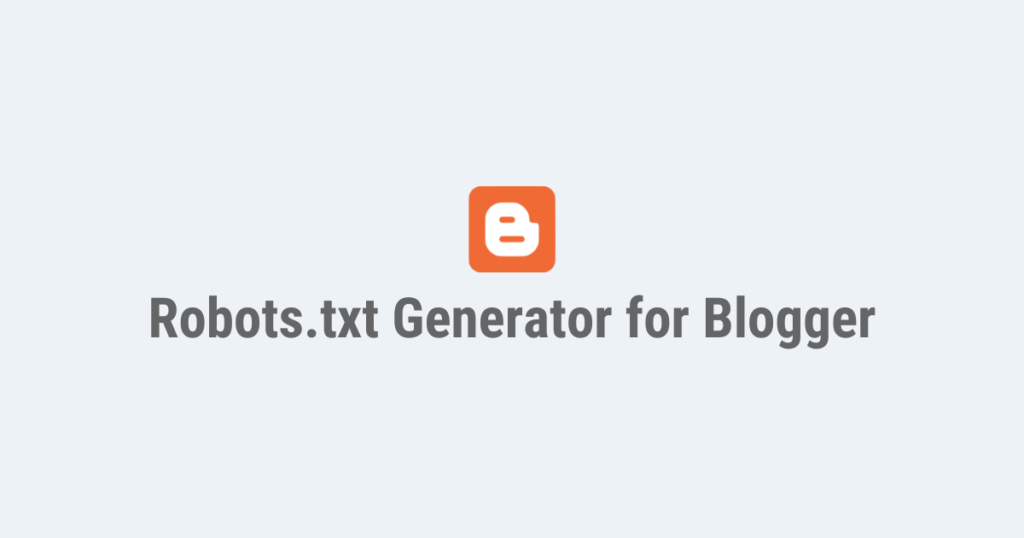
Finally, Robots.txt Generator For Blogger is an indispensable tool for any Blogger user who wants to optimize their website for search engines. By generating a custom robots.txt file, you can effectively direct web crawlers to the content you want to be indexed, improving your site’s visibility and SEO performance. Harness the power of Robots.txt Generator For Blogger and take the first step towards a more search engine-friendly website today.
What is robots.txt used for?
A robots.txt file tells search engine crawlers which URLs the crawler can access on your site. This is used mainly to avoid overloading your site with requests; it is not a mechanism for keeping a web page out of Google. To keep a web page out of Google, block indexing with noindex or password-protect the page.
Is robot.txt good for SEO?
The robots.txt plays an essential role from an SEO point of view. It tells search engines how best to crawl your site.
How to use robots.txt in a website?
Creating a robots.txt file and making it generally accessible and useful involves four steps: Create a file called robots.txt. Add rules to the robots.txt file. Upload the robots.txt file to the root of your site. And in the Blogger site, you can add or edit it in the settings.
What is Custom Robots.txt in Blogger?
In Blogger, the robots.txt file is a special file that tells web robots, or search engine crawlers, what parts of your blog they should and should not access. It is a plain text file that resides in the root directory of your Blogger site, and is often referred to as a “custom robots.txt” because you can customize it to meet the specific needs of your blog.
How to add robots.txt in Blogger?
To add a robots.txt file in Blogger, follow these steps: First, log in to your Blogger dashboard. Then, navigate to “Settings” and select “Crawlers and Indexing”. Look for the option labeled “Custom robots.txt” and enable it. After that, you can paste your custom robots.txt file into the provided text box. Once you’ve pasted your custom robots.txt file, click on “Save” to apply the changes. By following these steps, you can effectively manage how search engines interact with your Blogger site.